It's news to me
Friday, July 30, 2004
How to post a comment anonymously.
Here's a screen shot of the comment login page. Please notice the circled link. If you choose that link, you'll be able to post your comment without having to create an account at Blogger.
Hope this clears up the mystery for those of you who were having a problem. Also if this graphic is too small to view, just click on it and you'll get a larger display.
Comments Revisited
Some time back, when I changed the template on this blog, some of you reported that you had to create an account and sign in to Blogger in order to post a comment. I wrote the Support group and asked why, if I had set my blog to permit anyone to leave a comment, would it be necessary for people to do that. I never received a reply to that question.
However, Shannon and I experimented with trying to leave a comment at our respective blogs from work, where we were NOT logged into Blogger. What we discovered is that there is a radio button you can check in the comments section to enable you to post anonymously. So those of you who are reluctant to create an account just so that you can leave a comment don't have to do that. Just check the button to post anonymously and all should be well.
Let me know if that works for you, please.
Tuesday, July 27, 2004
A new blogger
At my urging, my friend, Shannon Kamer, created a new blog yesterday.
He is a young man (22) with whom I've worked for the last couple of years who has made extremely significant contributions to our department's work by creating a notes template that standardizes the notes we have to post to customers' accounts and that makes accessing the various tools we use much easier. He is an extremely talented HTML programmer and a good resource for information about life on the Internet and software applications. Though it may take him a while to get his feet wet and become accustomed to sharing his knowledge and findings at his blog, I anticipate that he'll be a valuable resource that I plan to read regularly. I recommend his blog to you as well.
Welcome to the world of Blogging, Shannon!
Monday, July 26, 2004
Technorati explains blogging
Here's a link to some facts about the relationship between blogging and "real" journalists. Worth a look, if you are interested.
Showing Shannon how Blogger works
I'm making this post to illustrate for my friend, Shannon, how blogger's interface works. For instance, if I want to create a link, I just choose the word, highlight it, and click on the icon for inserting the URL, and the link becomes active.
A good time to sample other blogs
This week is a good time to sample some other blogs, if you've never done that before, because for the first time ever a number of bloggers (35?) have been given press credentials to the Democratic National Convention in Boston. See this article in the New York Times on the subject. Whether you are a Democrat, a Republican or an Independent, and whether or not you have any interest in what is happening at the DNC, I think you'll find this diversity of approach to blogging interesting. Or at least I do, so I thought I'd share the idea with you.
I recommend you set aside at least an hour or two each day to surf and read and listen, since some of the bloggers are including audio links (like this one for example) at their sites, and many of them are using digital cameras to post pictures of what is going on. At the moment, most of the chatter is about the preparations for the convention and the sights and sounds leading up to the activities of the convention itself. For the bloggers, just being there is a momentous event, and they hope to bring a kind of reporting about the convention that doesn't follow the typical "official" press coverage. Jay Rosen has written a thoughtful piece about the conventional wisdom that political conventions are no longer really news events and what he thinks bloggers might bring to the coverage that is different. Give that a read and see what you think.
The way I am keeping up with many different blogs during this time is by using FeedDemon that I mentioned in my previous post, which makes it easy to review a very diverse sampling of different blogs and news sites quickly. I'll try to post links to other blogs that I think are worth reviewing as the week rolls along. For the moment, here are a couple of possible places to start Scripting News and JOHO the blog. Like everything else on the Internet, if you just follow the links you won't run out of things to examine.
More as the week goes on and as my time permits.
Saturday, July 24, 2004
RSS Feeds and Feed Readers
When I was in college in the early 1960's (yes, Virginia, I am that old!), the Evelyn Wood speed reading course was a popular fad. Until I looked for a link about it just now, I didn't even know the Evelyn Wood Reading Dynamics company was still in existence. This course has been mocked, such as in this quote from Woody Allen ("I took a speed reading course and read 'War and Peace' in twenty minutes. It involves Russia."), but it works and has helped a lot of people learn to increase their reading speed and their comprehension.
Given the amount of information available on the Internet at the click of a mouse, reading slowly coupled with the habits that arise because of the way web browsing works leads to a failure to get the maximum benefit from the resources that this remarkable technology provides. So many web pages, so little time!
So if you find yourself making a daily visit to a lot of different websites to get your news each day, it may be time for you to think about experimenting with using an RSS News Reader. Please bear with me as I explain a couple of concepts -- RSS and RSS readers.
The WebReference site gives the following answer to the question What is RSS?: "Really Simple Syndication (RSS) is a lightweight XML format designed for sharing headlines and other Web content. Think of it as a distributable 'What's New' for your site. Originated by UserLand in 1997 and subsequently used by Netscape to fill channels for Netcenter, RSS has evolved into a popular means of sharing content between sites (including the BBC, CNET, CNN, Disney, Forbes, Motley Fool, Wired, Red Herring, Salon, Slashdot, ZDNet, and more). RSS solves myriad problems webmasters commonly face, such as increasing traffic, and gathering and distributing news. RSS can also be the basis for additional content distribution services."
Before your eyes glaze over in reading that somewhat technical explanation, let me say that RSS is nothing more than a way for web sites to distribute their content to your desktop without your having to visit the sites you find of interest. You don't need to know how they do it to benefit from having the results show up on your computer screen for you to examine. But you do need an application called an RSS Feed Reader to collect and display the information that you choose to have sent to you each day. See this description of FeedDemon for more on the reader that I've chosen to use and recommend to you.
I've run out of time to complete this discussion right now, but please notice over to the right the link that says Site Feed. That is the link to the RSS feed from this site. You could choose to add this site to FeedDemon to have new entries show up on your computer everytime a new entry is made here.
You can try FeedDemon for 20 days without any cost before deciding whether you would like to purchase it ($29.95) if you find it as valuable as I have. It took me only about 5 hours of experimenting with it yesterday before I realized that it was well worth the money.
Check it out. I think you'll be glad you did.
Friday, July 23, 2004
How to adjust the type size on a web page
When I changed my template for this blog recently, some of you indicated that the typeface was a bit small for your aging eyes. Well, I feel your pain because my aging eyes suffer from the same limitation.
Here's a trick that will solve that problem.
If you have a mouse that has a scroll wheel, hold down the Ctrl button on your keyboard and roll the scroll wheel downward. You'll notice that the type size on the web page you are viewing will increase as you do so. Scolling upward with the Ctrl key pressed reverses the effect. That tip should enable you to set the type size to something you can actually read.
Reading anything on a computer screen takes some getting used to. Now that you know how to adjust the type size on any web site without having to fumble around in the menus of your browser, maybe you can enjoy reading things on the web a bit more.
Wednesday, July 21, 2004
The other shoe falls ...
Yesterday afternoon, our Operations Manager called us all together to announce that BellSouth, who last month announced that they were giving their customer service business to our competitor -- TAG, had also decided to give their Tech Support business to them. This is again an example of their taking the lower bidder for the business.
Although our customer service group has been able to add Daimler-Chrysler as a new client for our faciliy, giving us a possible 100 job replacements, the loss of the BellSouth Tech Support contract means an additional 400 jobs will be lost. There are negotiations in the works with a few other clients, including Microsoft, Direct TV, and Cingular, but none of that is certain. This turn of events means that the local job market just became more competitive by about 400 other similarly qualified individuals.
The other bit of unpleasant news that has resulted from this turn of events is that even the "savior" contract with Daimler-Chrysler is not all peaches and cream. The company, ClientLogic, has determined that agents who transfer to that campaign will lose up to $1.50 per hour of the pay they had in the BellSouth campaign. I just happen to be lucky enough to be in that highest category that would lose the maximum amount. So even if I were to survive the layoffs, it would have to be at a reduced salary. For that reason, I'll be polishing up my resume and searching the job listings locally.
As I was using Blogger's spell checker on this document before publishing it, I encountered this interesting suggestion from the spell checker ...
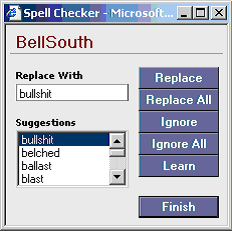
Spell checkers sometimes have a wisdom that's hard to argue with.

Monday, July 19, 2004
Cool Ways to Give IE the Boot
In this article in Wired News Cool Ways to Give IE the Boot, the author says: "Wymea Bay's iRider has an especially broad offering of features -- so many that you really do need to watch an online movie to understand how to best use the application. Despite my preference for streamlined applications, iRider really impressed me -- the application isn't loaded with useless bells and whistles, and almost every feature makes perfect sense."
I recommend you take a look at the movie; it's pretty impressive. The only downside I see that that this browser costs $30, not an amount that is prohibitive but more than the cost of it's biggest competitive alternative, Mozilla or Firefox. Still, there are a lot of features in this browser that any user, including me, would appreciate. Maybe one of these days, we'll see a browser that includes all the good features of each of these new alternatives.
The bottom line is that there are alternatives to using IE, and they are not something to sneeze at. I plan to give this one a try too. Only in trying it out can one learn if it lacks features that you consider important.
Friday, July 09, 2004
Security Update for Firefox
The DSL Reports Secruity forum reports this morning that "A recent bug has been found in Firefox 0.x versions that could be potentially exploited; it allows pages to run executables on windows via a link."
Fortunately the fix is easy. Here are the steps to fix the problem:
That should take care of the problem.
Wednesday, July 07, 2004
What are Extensions in Firefox?
This article in Wired News describes features known as "extensions" in Firefox that add functionality to the program. The artice explains a few of the extensions and why you might wish to add them to your browser. I found it both informative and amusing. If you've just gotten Firefox, then take a look at the link; I think you'll find it worth your while too.
Tuesday, July 06, 2004
Evaluating Windows XP Service Pack 2 RC2
Okay, I know keeping up with Service Pack 2 (a.k.a. SP2) can be confusing enough without having to also deal with various iterations of this revision to Windows XP especially when references are made to acronyms like "RC2" but all RC2 means is "release candidate 2." It is the second version, i.e. "release candidate," of Service Pack 2, and Microsoft is distinguishing between this version and the earlier one, presumably RC1 (though I don't think it was ever called that until it became necessary to have a second version), because the earlier version wasn't ready for prime time and just couldn't be released in its original form. It is one thing to release a modification to a product like Windows XP; it is another thing entirely to not get it right with the modification and have to modify it later. And regrettably, Microsoft has some history of having done that. It's better for us to wait until the beta testers have tried it out and given their blessing to the modifications before it is let loose on those of us who aren't IT managers or system administrators.
In an informative five-page article in Information Week, aimed at those IT managers and system administrators, Scott Finnie writes: "Windows XP Service Pack 2 is jammed-packed with both invisible and visible improvements to Windows XP." In the interest of being informed about what changes are coming in Service Pack 2 in September, I commend the article to you in its entirety, but if you are a bottom line kind of person, here is what Mr. Finnie concludes:
The fact of the matter is this: No matter how annoying or substantively lacking in any real advantage other than increased security, there should be no debate in business or home circles about whether this one should be installed. Just do it. We have enough computer security problems without people getting stubborn about whether this upgrade takes away some of their computer liberties. It really doesn't. There are some mostly minor adjustments required. And, for some of us, those changes may be nearly transparent. Corporate IT managers and users may have a bit more to wade through at first. But all in all, this shouldn't be heavy lifting. We're all in this security mess together, and this service pack strikes a blow for the good guys. It should be a no-brainer.
Sunday, July 04, 2004
Meet Firefox
I don't expect this post to be a complete description of Firefox. I'm too lazy to write that at this time. However, as I've used it over the last few days, I've found more and more features that I like about it. And this morning, I found one that I think will prove really valuable to me. It's the Bookmark Manager feature.
Like most people, when I began browsing the Internet "way back when," I wanted to be able to remember sites that I thought were valuable so I bookmarked them (or as Internet Explorer calls it I saved them as "favorites"), but I did so as one continuous list. After the bookmarks accumulated, I realized that one long, unorganized list made finding anything difficult. So I started using the "Create in" feature in Internet Explorer, and I started categorizing the bookmarks under different headings -- folders if you will within my bookmark list. That helped a lot.
As time went on and as my list of bookmarks grew and my list of categories grew, I found that even within the categories it became increasingly difficult to find and/or remember what the content of the site was. So I would go back occasionally and use Internet Explorer's "Organize Favorites" feature to move things around and sometimes even rename the link so that it had a more menaningful title to me. That practice was better than what I had been doing before, but still, using the Organize Favorites feature was somewhat cumbersome.
Once I started using Firefox the other day, I discovered that the Bookmark Manager feature (Firefox's variation of the Organize Favorites facility in IE) offered something that IE didn't. In Firefox, you can add a description of the link in your own words that will display to the right of the link in the list of bookmarks, once you open up the Manage Bookmarks dialog. I think it would be a significant improvement if you had the option to cause the description to appear when you click on Bookmarks, but that is a feature that seems yet to be developed.
I've placed a screenshot of this feature at my Photo Gallery on Pbase to illustrate what I'm referring to. If you are considering getting Firefox, I think you too will find this Bookmark Manager feature one of its endearing qualities.
Friday, July 02, 2004
Internet Explorer Considered Unsafe by CERT
Recently CERT, the Computer Emergency Response Team, issued this advisory in which they suggested that, because of Internet Explorer's vulnerability to exploits, users should "use a different web browser." Though that is only one of six suggestions CERT offered as an interim solution to the most recent threat, reported in Wired News on June 25th, it was the one that drew the most attention and has affected the behavior of computer users the most.
In this follow-up article in Wired News, the authors report:
... many evidently took CERT's warning to heart and downloaded Mozilla or Mozilla's Firefox, free, open-source Web browsers developed and distributed by the Mozilla Organization, who resurrected the remnants of Netscape after it was purchased by AOL in 1999.
Downloads of Mozilla and Firefox -- an advanced version of Mozilla -- spiked the day CERT's warning was released, and demand has continued to grow. According to Chris Hofmann, engineering director at the Mozilla Foundation, formed last July to promote the development, distribution and adoption of Mozilla Web applications, downloads of the browsers hit an all-time high on Thursday, from the usual 100,000 or so downloads on a normal day to more than 200,000.
The International Herald Tribune carries an article by Victoria Shannon in which she says:
There's no anti-virus software cure for clever counterfeiting. As with nondigital forgery, we can rely only on our healthy skepticism and good judgment to protect us.
But there is an antidote to a lot of the other Internet security risks out there, including the Web site infections described above, and that is to stop using Microsoft's Internet Explorer software. That's right: Switch from the Web browser that is used by 95 percent of Internet surfers.
I have taken the advice of these experts and downloaded and begun using Firefox. There are many things to commend this browser besides its increased security such as tabbed browsing, the ability to save groups of web sites as a single bookmark so that they all open when the bookmark is clicked, and a great deal of ability to tailor the program to work as you want it to. And lest you be concerned that adding it to your computer will somehow deprive you of Internet Explorer, let me point out that you can have more than one browser on your system without interfering with other browsers that are installed, such as Internet Explorer. In fact, it's never a bad idea to have a backup on your system already, just in case you lose access with the lone browser most users have installed. So I can recommend Firefox as a good backup browser, even if you don't intend to use it permanently. My guess is that if you invest the time to become familiar with it, you'll find it a more than adequate replacement for Internet Explorer.
Microsoft has developed a "critical update" as reported in this article from the San Jose Mercury News. Although it's a stop-gap measure, intended to address the vulnerabilities that the newest virus presents, it is certainly something you should apply. Just go to the Windows Update site and Scan for Updates. Then apply the critical update to your version of IE.
A number of my friends have expressed exasperation at having to go to all this trouble just to use the Internet, and I can empathize, but just as you "shouldn't" have to lock the doors to your home when you leave but you do, so surfing the Internet imposes some requirements on you if you hope to be safe. So take the time to read up on these issues and take some action to protect yourself from this latest menace. Either download a different browser or, at the very least, patch IE with Microsoft's fix.
A word to the wise is sufficient ... I hope.
Webcast of S.P.E.B.S.Q.S.A.,Inc. Contests
Everyone has a rare opportunity to attend a Barbershop singing contest in Louisville, KY, today and tomorrow. Just tune in to the webcast that the society is providing and you'll be able to watch and, more importantly, hear as the best quartets in America compete to see who will be this year's International Championship Quartet. For the last three or maybe four years the Barbershop Harmony society has used the web to bring the contests to people who can't attend the event in person, as well as those who may never have attended a Barbershop contest.
Annually nearly 10,000 people attend the convention and contest, held this year in Louisville, but the advent of the webcast makes it possible for anyone with an Internet connection and Windows Media Player to watch and listen to the activities. The first broadcast today is the MBNA America Collegiate Barbershop Quartet Contest and it begins at 11:30 AM and goes until 5:00 PM. This event, as the name implies, involves college age men and is intended to introduce them to singing Barbershop and give them a taste of what it is to be a member of the society and to compete. Then tonight at 7:00 PM until 10:00 PM, the Quartet Semi Finals will be broadcast where the top 20 quartets in the society sing two songs each for the right to be among the top ten that will participate in the Finals on Saturday night.
On Saturday, the Barbershop Chorus contest will be held (and broadcast) from 10:00 AM to 4:00 PM. Choruses from around the world, though primarily the U. S., will send from 50 to 150 men to the stage to sing two songs and be judged as the Championship Chorus for 2004. It's an event that almost anyone can enjoy.
On Saturday night, the quartets that have made it to the top ten will sing their final 2 songs. Then based on the accumulated scores from the quarter finals, the semi finals and the finals, the quartet that has amassed the highest score will be crowned the champ. This semi final contest is the climax of the convention because it is what the society is all about, and YOU can be there thanks to the miracle of the Internet.
Do yourself a favor and spend some time with a great American pasttime, listening to Barbershop Harmony, this Fourth Weekend, and drop me a line to let me know how you enjoyed it. Remember just follow this link, http://webcast.spebsqsa.org/ and then click on either the 28K Audio Only link or the 56K + Audio & Video link. Though the picture is small, the audio is quality is very good, and I believe you'll enjoy the show.
"See you" there!



